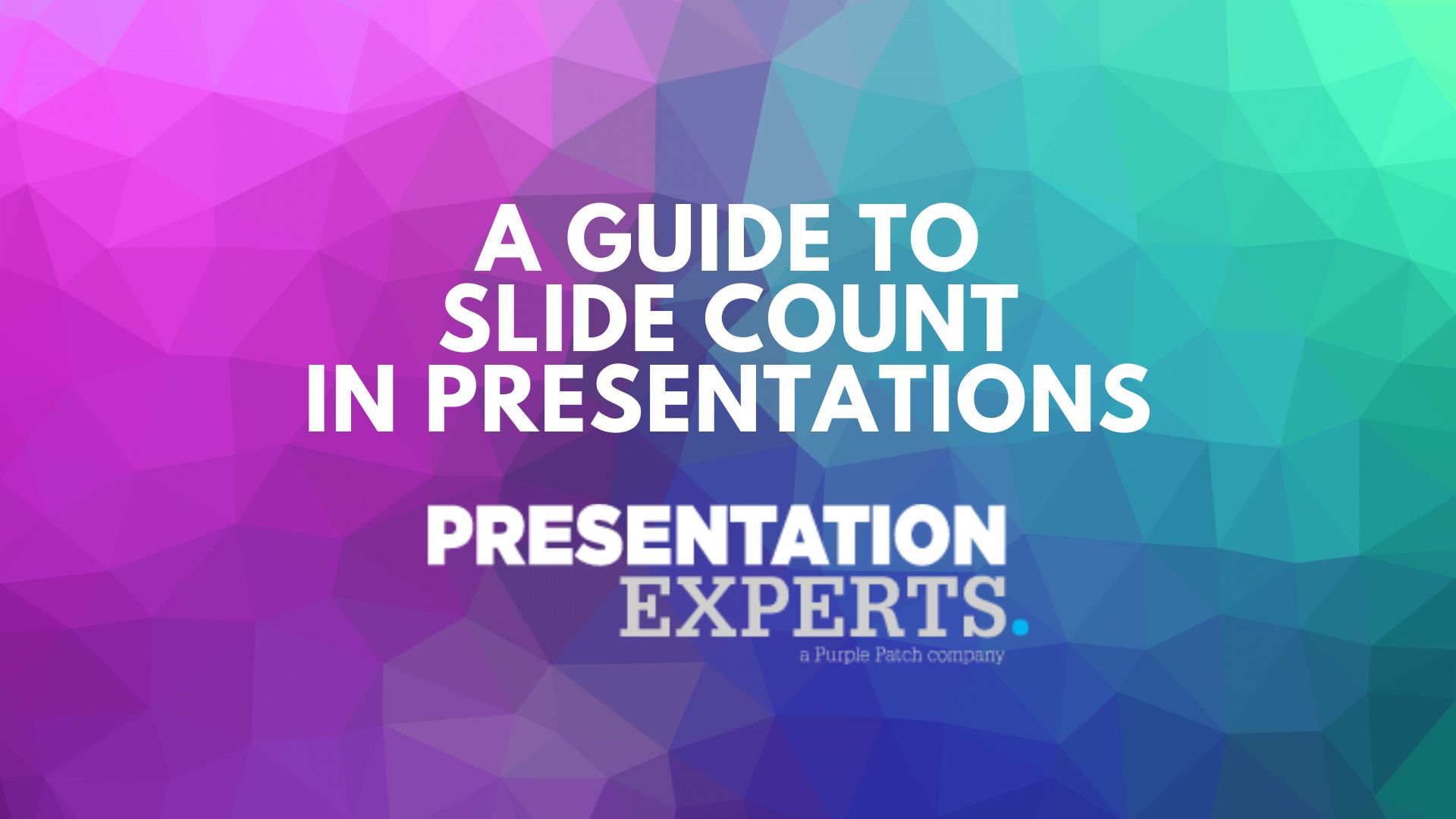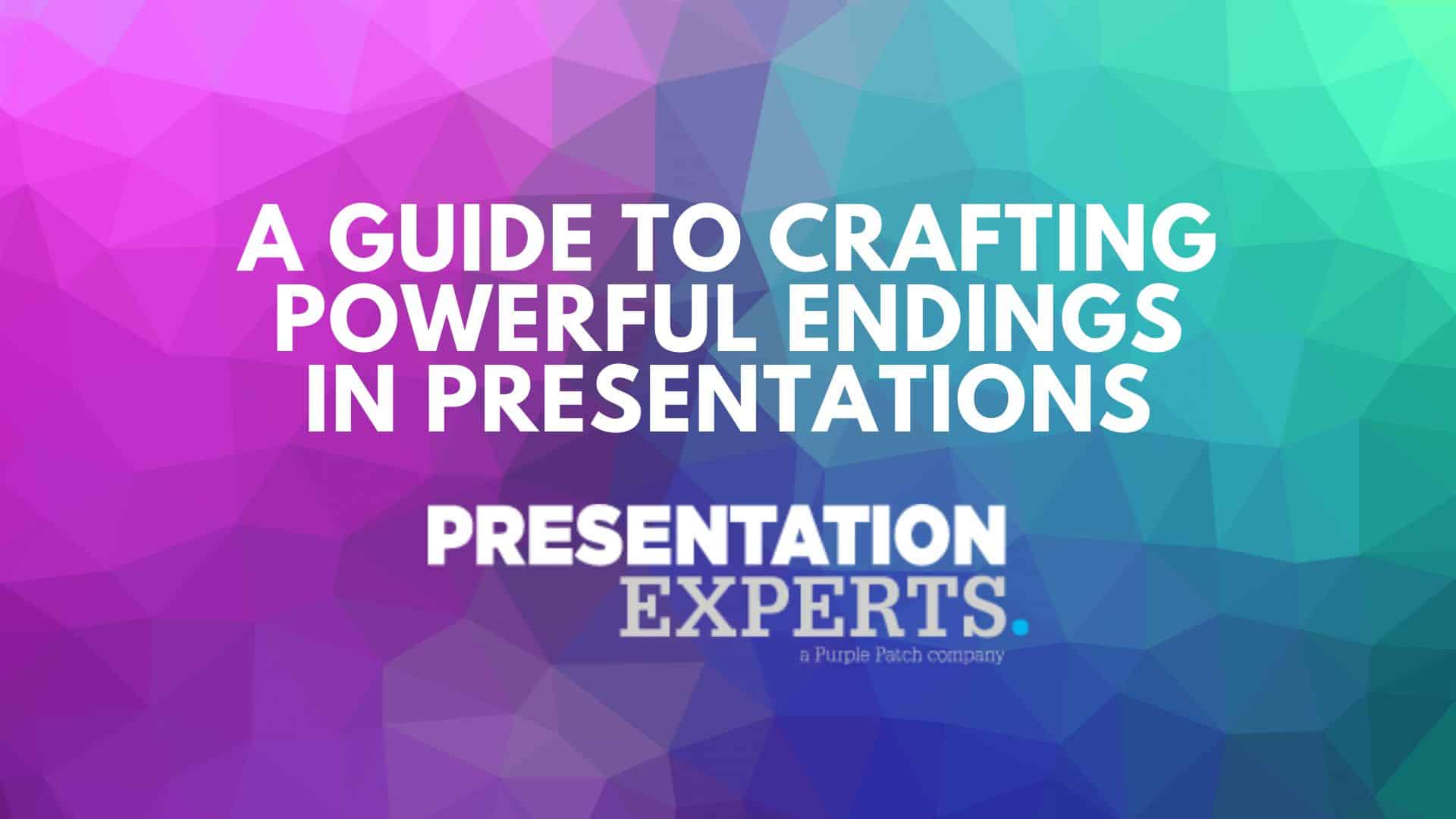As presentation experts, we work with a wide range of businesses, from small to medium-sized companies, to organisations like the NHS and recognised global brands such as RS Components and Sainsbury’s.
This has led us towards working with every possible type of presentation software available on the market today. From PowerPoint to Prezi and Keynote, and everything in between, we understand the disadvantages and advantages of each package.
Each one provides a number of benefits to presentation designers, but which software is the best?
PowerPoint
Experienced PowerPoint designers rely heavily on the software to deliver the needs of their clients. Below are what we view as the main pros and cons of the package

PowerPoint advantages
- User-friendly
The design of the software makes it easy to use for PowerPoint designers and beginners. With very little experience you can quickly create a professional looking presentation.
- Slide design
There are a huge range of PowerPoint themes and templates available to use. You do not have to be a design expert to put together an eye-catching series of slides.
- Easy editing
Changes and alterations can be quickly implemented on PowerPoint slides, saving time without leaving you frustrated for hours trying to make simple changes.
- Simple integration
You can introduce a range of data from other programs into PowerPoint, adding spreadsheets and documents to beef up content wherever needed.
- Speaker collaboration
The program is designed to complement the speaker as they are presenting the content. Keystrokes make it easy to move slides without turning away from the audience.
PowerPoint disadvantages
What we highlight here are not issues with PowerPoint itself, more how it may be a disadvantage to some users:
- Too many features
There are so many extras and features available with PowerPoint that you can lose focus on creating simple and effective content. Graphics, media and sound effects are all available to use.
- Over-reliance on content
A plus of PowerPoint can be turned into a negative when used incorrectly. Some speakers rely too heavily on the slide content instead using it as a base for the narrative being spoken.
- Payment terms
As part of the Office 365 package, it has to be paid for monthly or annually. This can add up to more than a proprietary license if the package is not used frequently and effectively. A free version is available, although the tools are more limited.
Key Differences
PowerPoint designers remain loyal to the software because it contains more features than other packages. It can be picked up quickly by almost anyone and a professional looking presentation can be designed in no time at all.
Prezi
This brings us onto Prezi, a software regularly used for keynote presentation design. Since launching in 2009 it has quickly gained popularity. It has its good and bad points, which we detail below.

Prezi Advantages
- Unconventional approach
Rather than rely on the typical slide technique, Prezi gives you a blank page and allows you to add and change content anywhere. The usual slide-by-slide method can be ignored if you prefer.
- Free web-based package
There are no costs involved with using Prezi. As long as you are connected to the internet, you can start using Prezi.
- Graphic innovation
Prezi enables users to link images and text to movement in the presentation. For example, it can zoom in automatically as part of the presentation to highlight certain areas.
Prezi Disadvantages
- Motion sickness
The freedom of movement and design Prezi offers can prove disorientating to audience members, with frequent reports of people experiencing motion sickness and feel dizzy.
- Learning curve
For designers used to working with slide presentations, Prezi can prove to be a difficult switch to make and it can take a lot of time to get up to speed to make the most of it.
- Unstructured design
With so much zooming around going on, a Prezi design can feel as if it lacks structure and coherence, which could mean instantly losing your audience in the process.
Key differences
What really separates Prezi from the others is its non-linear style. For some designers this can be a good thing because it opens up creative freedom. For others it may be too confusing and make it harder to create a presentation people can quickly understand.
Keynote
Some presentation designers prefer to use Keynote as it offers a number of advantages for their style of work, such as:

Keynote Advantages
- Easy to use
Like any Apple product, the layout of Keynote is simple and easy to navigate, offering a straightforward experience for newcomers and experienced users.
- Multimedia options
Anyone creating a Keynote presentation design will find they can add videos, images and sounds with only a few clicks to instantly improve their layout.
- Special extras
If you want to add something a little special into the presentation, the animation and transition effects really make the design stand out.
Keynote Disadvantages
Some of the more notable cons that stand out when using Keynote include:
- Closed system
Keynote slides aren’t compatible with Microsoft software, so they can only be used on Apple technology. They can be exported into PowerPoint, but the layout will be different.
- Harder to learn
PowerPoint designers moving from the Microsoft platform to Keynote may find it takes a little more time than needed to get up to speed with the software.
- Less support
There are a smaller community of Keynote users which means the level of support available isn’t as robust and extensive as PowerPoint designers are used to with Microsoft software.
Key Differences
Some designers prefer to use Macs, which makes Keynote the perfect presentation software for them. However, where PowerPoint can work on both PC’s and Macs, Keynote’s lack of portability can limit its usefulness to graphic designers using multiple platforms.
Rounding off
Still wondering which software is the best? We put our faith in PowerPoint with it comes to keynote presentation design because it provides the reliability, flexibility and an unbeatable range of tools that enables us to produce work that our clients will love. Prezi and Keynote offer some advantages, but when compared to PowerPoint, we believe the Microsoft package wins the day every time.