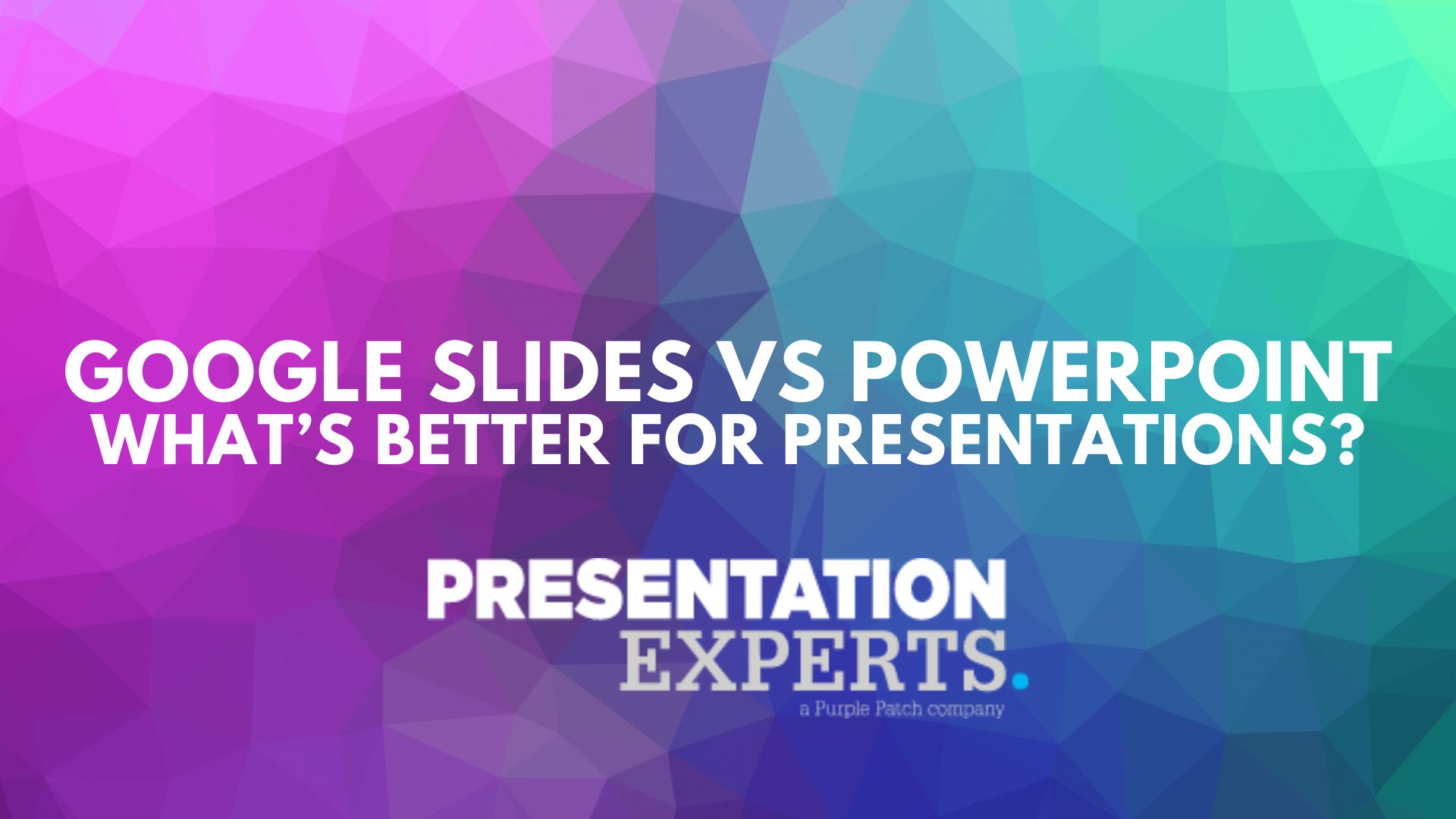Google Slides vs PowerPoint – What’s Best For Presentation Purposes
Whether you’re preparing a company pitch, an internal strategy deck or a high-stakes boardroom presentation, choosing the right software is crucial. PowerPoint and Google Slides are the two biggest players in the game. While they share a lot of similarities, they each have strengths that can make a real difference depending on your needs.
At Presentation Experts, we’ve worked with both platforms extensively. In this article, we break down the key differences, walk you through the pros and cons of each, and offer our professional perspective. We aim to be fair and insightful to help you make the best decision for your next presentation.
Microsoft PowerPoint
PowerPoint has long been the gold standard in presentation software. It’s a powerful desktop application that forms part of the Microsoft Office Suite and has evolved dramatically over the years. From advanced animations to rich data visualisations, PowerPoint is designed to handle everything from basic slideshows to complex, high-end presentations.
The Key Reasons Why People Love PowerPoint
- Advanced design flexibility, with features like SmartArt, Morph transitions and slide master editing.
- Rich template library, offering clean corporate layouts and creative storytelling formats.
- Strong integration with Excel, Word and other Office apps.
- Offline functionality, giving full access whether you’re online or not.
Our team offers both PowerPoint & Google Slides presentation design services. That being siad, if your presentation needs to do some heavier lifting, such as incorporating detailed charts, embedded media, dynamic layouts and animations, PowerPoint is an exceptional choice.
Google Slides
Google Slides is a cloud-based presentation tool that’s part of Google Workspace (formerly G Suite). It’s known for its simplicity and emphasis on collaboration. You can access it from anywhere with an internet connection, share it with colleagues and work on slides in real time.
The Key Reasons People Love Google Slides
- Real-time collaboration allowing multiple people to edit a deck at once.
- Auto-save and version history, ensuring that changes are saved instantly to Google Drive.
- Web-based access, with no software installation required.
- Free to use, so you can get started straight away with a Google account.
Google Slides is an ideal software for teams who prioritise speed, simplicity and teamwork over deep design customisation.
PowerPoint vs Google Slides: A Full Comparison
| Feature | Microsoft PowerPoint | Google Slides |
|---|---|---|
| Platform | Desktop (Windows, macOS), Web (limited), Mobile | Web-based, Mobile |
| Real-Time Collaboration | Limited (via OneDrive and SharePoint) | Built-in. Multiple users can edit simultaneously |
| Data Visualisation | Advanced customisation features like SmartArt & detailed chart formatting. | Basic charts and graphs. Customisation options are more limited. |
| Design Tools | Advanced (Morph, SmartArt, Slide Master, 3D models) | Basic. Limited animations and formatting options |
| Templates | Large professional template library | Smaller template selection |
| Animations and Transitions | Extensive. Slide transitions and object animations | Basic transitions. Limited animation paths |
| Offline Access | Fully functional offline | Limited functionality unless files are made available offline |
| Pricing | Paid. Part of Microsoft 365 or one-time purchase | Free. Premium via Google Workspace |
| Auto-save | Available when using OneDrive | Always-on auto-save to Google Drive |
| File Compatibility | .pptx, .pdf, .jpg, .mp4 and more | Exports to .pptx and .pdf. Imports may lose formatting |
| Security and IT Control | Enterprise-grade admin controls. Encrypted files | Google Workspace admin tools. Less granular control |
Key Differences Between PowerPoint and Google Slides
Usability
PowerPoint has a steeper learning curve. Once mastered, it’s a powerful tool for creating bespoke, high-impact presentations. It’s especially well-suited to users who need precise control over layout, animations and formatting.
Google Slides is intuitive and easy to use from the start. The interface is cleaner and more streamlined, though it comes at the cost of depth. It’s perfect for quick builds and team collaboration.
Design Features & Capabilities
From a design perspective, PowerPoint really shines. From layered slide elements to custom motion paths and advanced transitions, it offers far more freedom. Designers and corporate presenters rely on it because of the control it provides.
Google Slides offers basic formatting, simple layout options and limited animation tools. It’s useful for putting together functional presentations quickly but lacks the polish needed for complex or branded decks.
Installation Requirements and Pricing
PowerPoint is a paid product, either through a Microsoft 365 subscription or a standalone licence. It needs to be installed unless you’re using the web version, which is more limited. This makes it more of a long-term investment.
Google Slides is free with a Gmail account. It runs entirely online, so there’s nothing to install. Google Workspace plans add more business features, but the core experience is free.
Automated Saving Features
Google Slides saves automatically every few seconds to your Google Drive. There’s no stress and no risk of losing your work.
PowerPoint introduced auto-save for files stored in OneDrive or SharePoint. If you’re working on your computer locally, you’ll still need to save manually, although the recovery features are strong.
Our Choice: 5 Reasons We Choose PowerPoint 90% of the Time
At Presentation Experts, we’ve helped hundreds of clients deliver compelling, purpose driven presentations. While we appreciate the speed and convenience of Google Slides, we find ourselves choosing PowerPoint for the majority of our clients. Here are some of the reasons why:
1. Greater Design Control
PowerPoint gives us deeper creative freedom with animations, layout layering and visual storytelling. If a client wants a presentation that truly impresses, PowerPoint is the tool that lets us deliver it.
2. Templates and Brand Alignment
PowerPoint’s slide master and design tools allow us to create templates that match brand guidelines exactly. For businesses that care about consistency and polish, this is a major advantage.
3. Complex Data Visualisation
We often work on presentations that need to tell a story with numbers. PowerPoint handles complex data better than any other platform and integrates well with Excel for live data linking.
4. Reliable Offline Access
Not every presentation is given with a stable Wi-Fi connection. PowerPoint works perfectly offline, giving our clients peace of mind in every situation.
5. Professional Perception
There’s still a level of prestige that comes with a well-designed PowerPoint deck. For high-level boardrooms, B2B meetings and investor presentations, PowerPoint carries a sense of professionalism that matters.
FAQs
What software is better for complex presentations?
PowerPoint is the stronger choice for complex, high-stakes presentations. It provides greater control over every aspect of design and layout.
What would you choose if your presentation is a very simple one?
For quick and simple decks, especially when collaboration is key, Google Slides is a great option. It’s easy to use and saves automatically.
What’s the best choice for a presentation that needs animations and graphics?
PowerPoint offers more advanced animation features and graphic options. It’s the best fit when visual impact is a priority.
Final Thoughts
Both Google Slides and PowerPoint are excellent tools to create presentations with. Each has its own strengths and drawbacks. If speed, simplicity and collaboration are your top priorities, Google Slides will serve you well. But if you’re aiming to deliver a polished, high-impact presentation that looks and feels professional, PowerPoint offers more tools to help you get there.
If you want to take your presentation to the next level, you should consider partnering with a presentation design agency. At Presentation Experts, we design every presentation with your goals in mind. For most of our clients and most of our projects, PowerPoint gives that extra creative edge and reliability we need to deliver presentations that make an impact. That being said, if Google Slides is still your preferred software our team can still help.