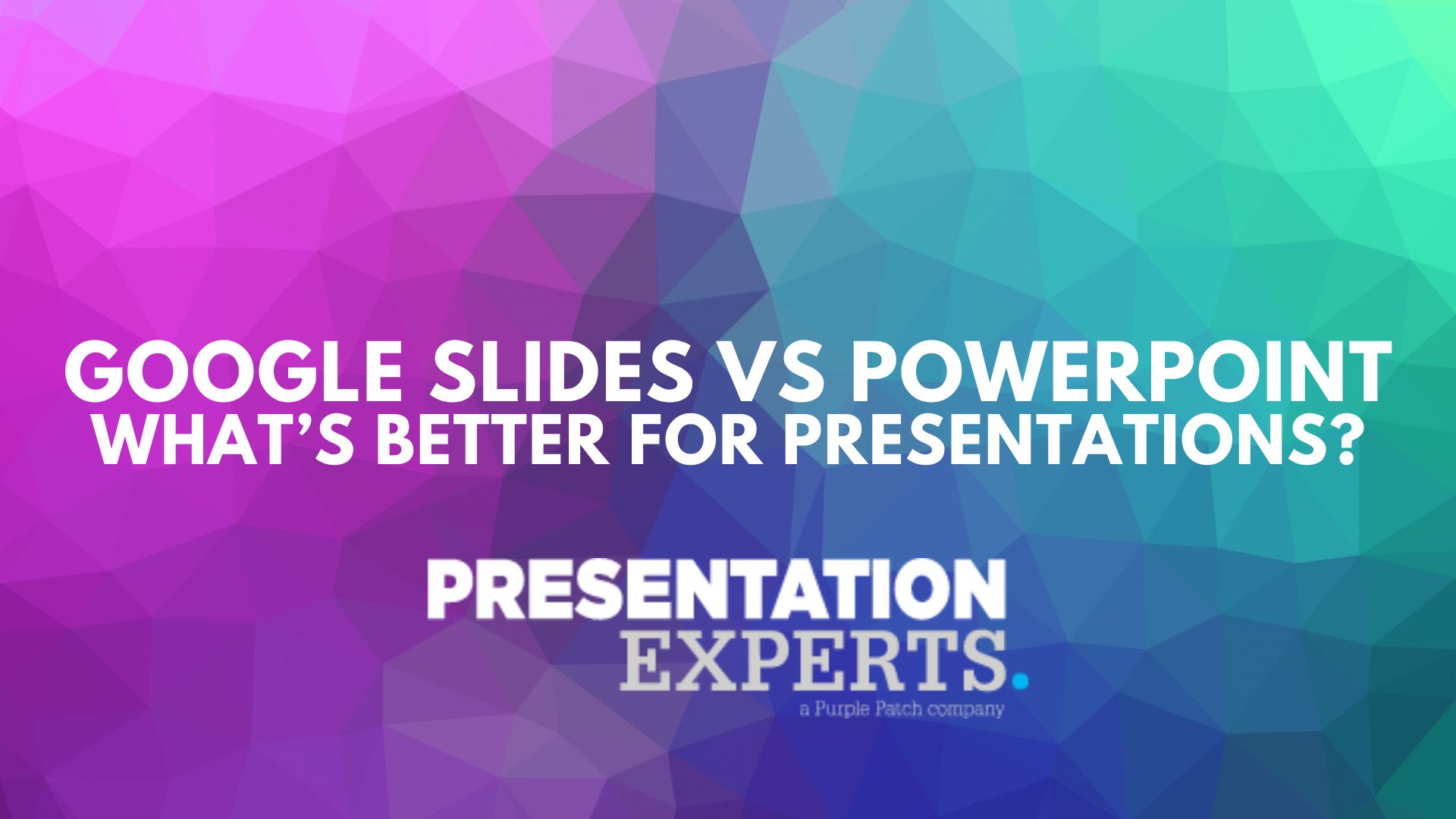Who would want to be in the audience watching yet another boring slideshow presentation? Of course, no one! Surely, as a designer, it makes sense to make the presentation as lively as possible and add that little bit of zing that the audience is looking for.
One of the biggest hurdles novice presenters face is not being familiar with presentation design and how it can affect the delivery of your presentation. Having said this, it’s just like any other form of art – you can learn it and improvise on it whenever you get a chance.
In this article, we share 3 presentation design tips – coming from our team, the presentation experts – so you can deliver a fantastic presentation, no matter your experience with it or the size of your audience!
3 Presentation Design Tips from the Experts
1. Prepare a script
Unless you consider yourself an “expert” at improvising, you will need to write out a basic outline of your presentation, much before you actually start putting together the slides for the presentation. And here’s one of the best presentation design tips you would ever find – learn about the concepts of storytelling, your audience will really appreciate it.
Ask questions that pique curiosity and engage the audience. You can build a little bit tension by posing a question to your audience and wait for a couple of moments before moving to the next slide that has the answer. It’s also a nice idea to ask questions that challenge the general consensus, which will leave them surprised about how little they know about the topic, once again engaging them in your presentation.
Use images and infographics sparingly and allow the audience enough time to absorb such content.
2. Keep it simple
At any given moment, your screen should show your audience exactly you’re talking about. Try not to confuse them by sharing way too much information in a single slide. Space out the content, especially if you are preparing pitch decks. This will increase their curiosity and keep their focus on what you are trying to present to them.
Your real job as a presenter is to make sure you control the flow of information to the audience as steadily as you can so that both you and your audience can stay on the same page – quite literally!
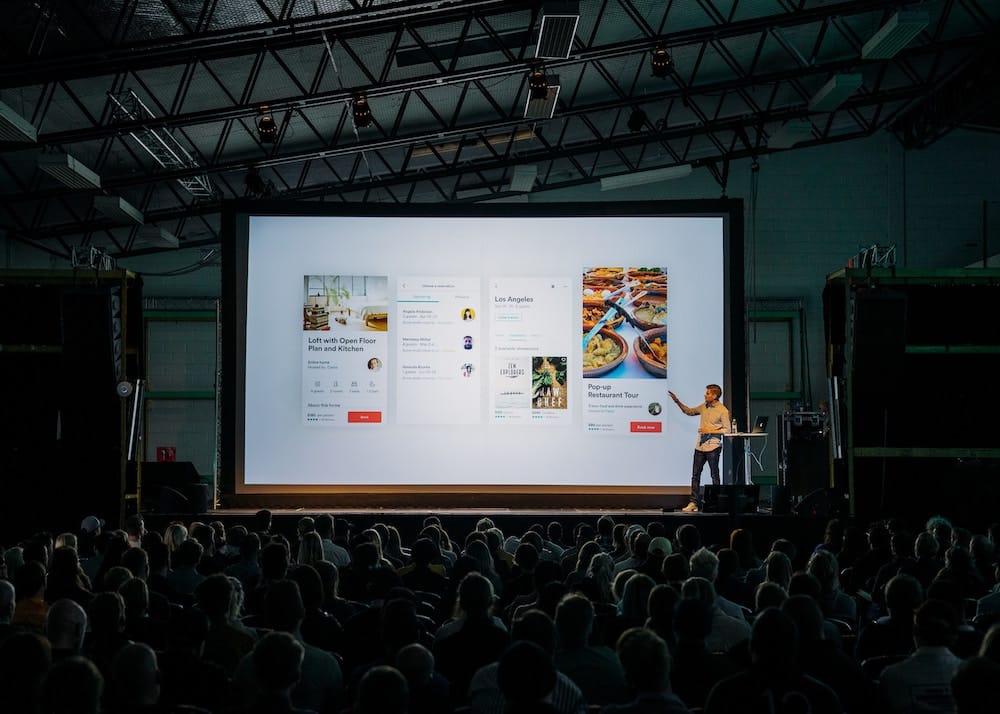
3. Improvise on your presentation design
Getting better at presentation design doesn’t mean you need to dress up your pages with dramatic effects. In fact, you need to stick to some simple presentation design basics to make things easier to read for your audience. Here are a few basic tips to guide you in this direction:
- For text body, lean towards sans serif fonts like Helvetica, Arial or Calibri.
- Decorative fonts – keep their use limited to slide headers, only if they are easy to read on the screen.
- Place dark text on a light coloured background. If you need to use a dark background, do make sure your text is light in colour (e.g.: cream, white, cream, pastels, or light grey) and maybe increase the font size.
- Align the text left or right, as per your preference. Avoid using centered text since it is hard to read and can look amateurish.
- Stick to company brands and colour schemes. It may seem obvious, but you’d be surprised how many designer can miss the mark here.
Final Thoughts
These presentation design tips are, of course, far from “all-inclusive”, but still, they are a good place to start. Better yet, get in touch with our London office and get help from a dedicated, specialist design agency.
For more tips and guidance in this regard, don’t forget to check this space for future updates.
At Presentation Experts we provide many services including expert Powerpoint Presentation Design to make sure that you are always best equipped to communicate with confidence to your audience.