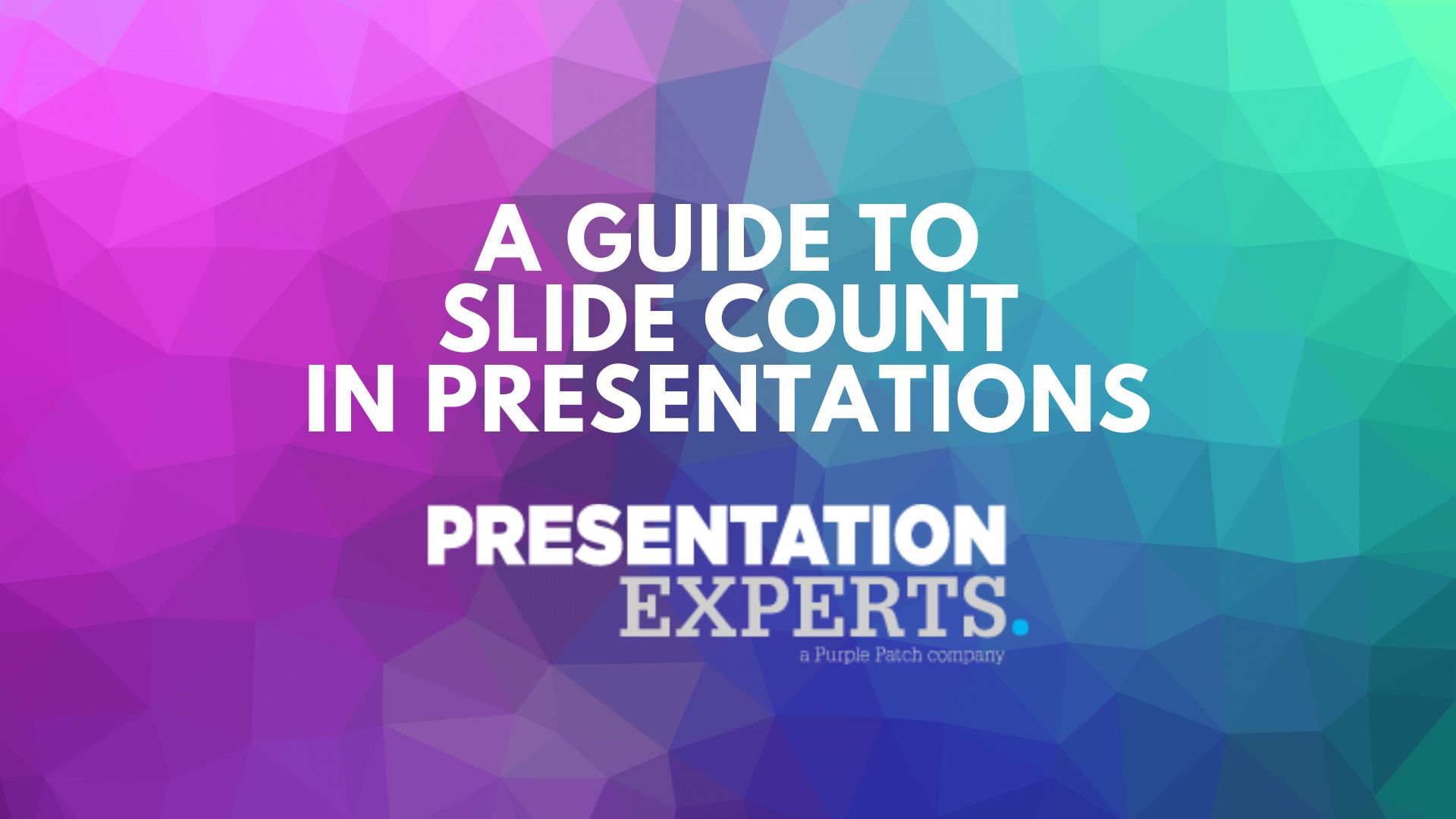With that in mind, how can we get optimum results out of virtual meetings? What are some of the simplest yet most effective ways to make the virtual presentations engaging for all the attendees? In this article, we share a few of our best tips in this regard, that everyone can implement easily, right away, without much effort. Let’s jump right in!
Simple Ways To Improve Your Virtual Meetings
General Tips
#1: Set Up a Professional Remote Office
Use the right kind of device and equipment
By using your laptop or desktop computer to attend the call, instead of your smartphone, you would be better able to take notes and appear visually stable on the video call, which is challenging otherwise. You may also need to set up an additional high-quality microphone or camera, if the virtual meeting demands high-definition broadcasting.
Work from a quiet room
The last thing you want is the echo or noise from your room distracting others who are attending the meeting. Avoid it at all costs.
Ensure Good Lighting
More often than not, joining a virtual meeting from a dimly lit room may look unprofessional. The least you can do about it is to make sure your desk has a soft but strong light that can sufficiently illuminate your face when you are on a video call.
#2: Assign a Facilitator for the Meeting
Just about every corporate meeting needs an individual who can be tasked with managing the main discussion. Without such a facilitator, your virtual meeting may not get the best results.
#3: Try Not to Invite Unnecessary Attendees
Since most virtual meeting platforms usually work best for a call between a couple of people but not when there’s a large group of attendees, always try to limit the meetings invites to half a dozen or less.
#4. Do Something Out-of-the-Box
Want to know one of the best ways to make your virtual meeting stand out? Surprise your participants! Tell them a random fact, share with them a funny clip or a joke, or set up a goofy background for the video call – whatever will startle or amaze the meeting attendees.
Presentation Design Tips
#1. Design a Welcome Screen for the Participants
Who wants to stare at a blank dark screen just because they were a few minutes early to the meeting? Be considerate of such meeting participants by designing a welcome screen for them, which should be useful, informative, and engaging at the same time.
#2. Utilise the Power of Visual Stimulation
If you want to maintain audience engagement in a virtual meeting, the content on the screen is the most important asset you have. This is why the presentation design needs to be clear, concise, high-quality, and visually appealing.
Good visual content is proven to provoke positive feedback and emotional connection in the participants. So, why load up your virtual presentations with a bunch of text-heavy slides that will disengage most of the participants, when, instead, you can mix it up with images, videos, graphs, infographics, and other types of graphics that get your message across while keeping the audience hooked to the story that you are trying to tell them?
#3. The Shorter the Better
For times when frequent virtual meetings may seem a bit exhausting, it’s always a good idea to schedule meetings for the shortest amount of time required to accomplish the meeting objectives. In fact, it’s proven to work best if you can keep it to around 15 minutes or less (something to do with the average attention span of adult humans).
#4. Ensure Optimum Audience Participation
If you are serious about getting the best results, it’s important to encourage your audience to participate by inserting well-designed Q&A’s, polls, or feedback loops in your presentation, wherever these seem appropriate. Also, make sure you sequence the various sections of your presentation appropriately, allowing participants to “roll-off ” once the discussion on the most relevant topics for them is over.
Final Thoughts
If you are more used to delivering face-to-face (in-person) presentations, the rise and rise of virtual meetings and online presentations may seem a bit intimidating at first. But don’t worry! Much of what typically makes presentations great, in person, can also be put to work for virtual presentations.
So, regardless of whether you are meeting virtually or face-to-face, the least you can do is to get the design part of the presentation perfectly on-point. When in doubt, always consult with the Presentation Experts! We offer a range of services including Powerpoint Presentation Design to Pitch Deck Design. We make sure that you are always prepared for any presentation no matter what situation you find yourself in.
Our team of seasoned presentation experts knows the ins and outs of presentation design. So, if you want to nail your upcoming virtual presentation, impress the stakeholders, and get nothing but the best results, get in touch with us today!
Looking to improve your presentation skills? Check out our London based training courses!