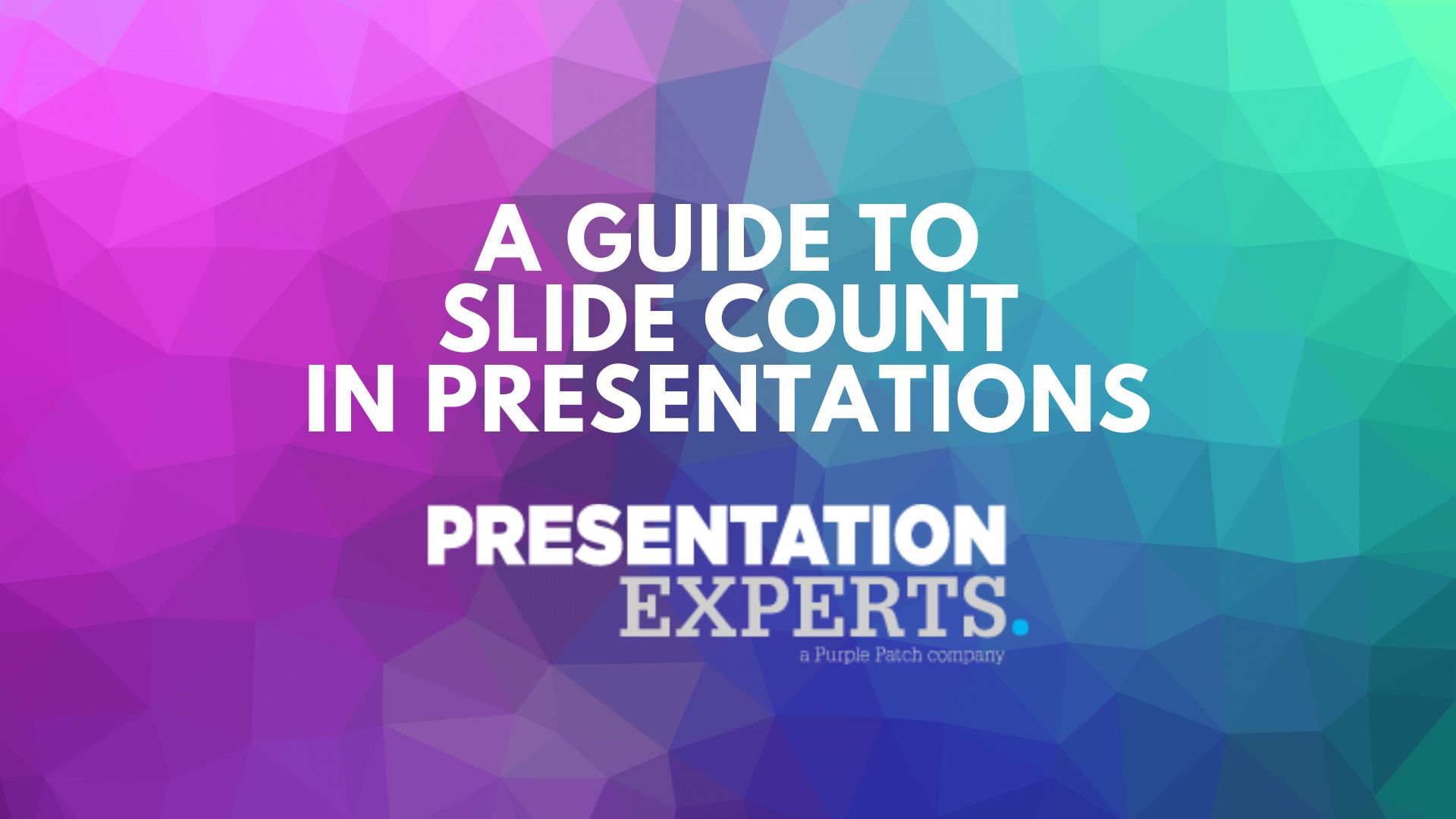A compelling opening sets the tone for what follows in the presentation, capturing your audience’s attention and priming them for engagement. Whether you’re a seasoned professional or just stepping onto the stage, the art of starting a presentation is a skill that can be refined and perfected.
In this guide, we will unravel the secrets to crafting a compelling start for your presentation, that will leave your audience eager for more. But before we dive in, let’s understand why it is so crucial to focus on this aspect of the presentation.
Importance of Giving Your Presentation a Strong Start
Picture this: The room is hushed, all eyes are on you, and the first slide is about to illuminate the screen. How do you seize this moment? With a powerful opening, of course! The first few moments set the tone for your entire presentation, making it imperative to capture attention and build rapport from the get-go.
The first few minutes of your presentation can make or break the audience’s engagement. A captivating introduction not only grabs attention but also sets the tone for the entire presentation.
Think of it as the opening scene of a movie – it’s the hook that keeps the audience invested. So, now that the purpose of having a strong start is clear, let’s have a look at some practical tips to achieve this, starting with advice for putting together the opening slide.
How to Craft a Compelling Opening Slide
1. Choose an Eye-Catching Title
The first thing your audience sees is your title slide. It’s like the cover of a book; it should be intriguing and give a glimpse of what’s to come.
Consider using a headline that sparks curiosity, poses a thought-provoking question, or conveys a key message. For instance, instead of a generic title like “Quarterly Report,” you could use something like “Unveiling the Path to Success: Q3 Financial Insights.”
2. Utilise Visual Elements
Beyond the title, visuals play a crucial role in capturing attention. Incorporate relevant images, graphics, or even a short video clip. However, be mindful of maintaining a consistent design theme throughout your presentation to avoid visual distractions. Remember, your opening slide is your first impression – make it count.
3. Include a Subtitle or Tagline
Include a brief subtitle or tagline that provides additional context to your title. This can offer a sneak peek into the key theme of your presentation. Steer clear of lengthy subtitles. Keep it concise to maintain visual clarity.
4. Provide Speaker Information
Include a section with your name and title, establishing credibility and letting the audience know who is presenting. Avoid overwhelming the slide with excessive personal information. Stick to the essentials.
5. Include the Date and Event Information
Specify the date and event name if applicable. This ensures clarity, especially in the context of larger conferences or multiple presentations.
6. Follow a Consistent Design Theme
Maintain a consistent design theme throughout your presentation. Use a colour palette and font style that aligns with your brand or the nature of your content.
7. Prioritise Clarity
Ensure that your opening slide communicates information clearly. Use legible fonts and a font size that is easily readable from a distance.
8. Align with Branding
If applicable, align your opening slide with your company or personal branding. Consistency builds brand recognition.
9. Test Legibility
Check the legibility of your slide by viewing it from different distances. This ensures that everyone in the audience can read the content.
10. Customise for Audience
Tailor the opening slide to the preferences and expectations of your specific audience. Consider cultural nuances and industry standards.
11. Create Visual Hierarchy
Use visual hierarchy to emphasise key elements. Make sure that the most important information, such as the title, stands out prominently.
Things to Avoid When Crafting the Opening Slide
- Overcrowding the Slide: Avoid including too much information on the opening slide. It’s a preview, not the entire presentation. Keep it focused and concise.
- Using Unreadable Fonts: Steer clear of overly decorative or small fonts that may be difficult to read. Opt for clean, legible fonts that suit the tone of your presentation.
- Neglecting Consistency: Don’t compromise on visual consistency. A consistent design theme enhances professionalism and makes your presentation more visually appealing.
- Relying on Clip Art: Avoid using outdated or irrelevant clip art. Opt for modern, high-quality visuals that align with the professionalism of your presentation.
- Neglecting Accessibility: Don’t neglect accessibility considerations. Ensure that your opening slide is inclusive by using colour contrasts that are easily distinguishable.
Remember, the opening slide sets the tone for your entire presentation. By paying attention to the details of its anatomy and following these do’s and don’ts, you can create an opening that not only grabs attention but also establishes a positive and professional first impression. Now, that we know the fundamentals for creating the opening slide, let’s have a look at the right way to start a presentation.
How to Start a Presentation
1. Start with a Hook
Anecdote or Story:
- Share a personal story that relates to the core message of your presentation. Personal anecdotes humanise you and create a connection with the audience.
- Ensure the story is concise, relevant, and aligns with the overall theme of your presentation.
Surprising Fact or Statistic:
- Begin with a startling statistic or a surprising fact that captures attention. This can create an immediate sense of relevance and urgency.
- Provide context to the statistic to make it relatable and emphasise its significance to your audience.
2. Pose a Thought-Provoking Question
Engage Curiosity:
- Craft a question that sparks curiosity and prompts the audience to think. This sets a positive tone for active engagement.
- Consider asking a rhetorical question and promising an answer later in the presentation to keep the audience intrigued.
Relevance:
- Clearly connect the question to the core message of your presentation. Explain why the question matters and how it ties into the overall theme.
- Invite the audience to share their thoughts or experiences related to the question, fostering a sense of participation.
3. Set the Stage with a Clear Agenda
With your audience engaged, it’s time to share the agenda of the presentation, which serves as a roadmap for your presentation. Clearly outline the key points you will cover in your presentation. This not only helps manage expectations, but also provides a sense of structure. Think of it as the GPS for your presentation.
4. Use Compelling Visuals
Eye-Catching Slides:
- Design your slides with a focus on clarity and aesthetics. Avoid clutter and choose visually appealing layouts.
- Use high-quality images that resonate with your message. Visual consistency across slides enhances the professional appearance of your presentation.
Multimedia Elements:
- Incorporate short videos or animations that demonstrate complex concepts or provide real-world examples. Visual storytelling can enhance understanding.
- Ensure multimedia elements align with your narrative and do not overshadow your spoken words.
5. Highlight the Relevance
Clearly articulate the practical implications of your presentation. Explain how the information is relevant to your audience’s daily lives or professional challenges. Highlight the value they will gain by paying attention to your presentation.
Provide concrete examples of how the presented information has real-world applications. Case studies or success stories add credibility and practical insight. Relate the content to current trends or challenges in your audience’s industry for added relevance.
6. Interactive Elements
Polls and Surveys:
- Use interactive polls or surveys to gauge your audience’s prior knowledge or opinions on key topics. This fosters immediate engagement and participation.
- Share the poll results and briefly discuss them, creating a sense of collaboration.
Q&A Anticipation:
- Let the audience know that you welcome questions throughout the presentation. This creates an interactive environment and signals that their input is valued.
- Encourage questions by sharing a common challenge related to the presentation topic.
7. Demonstrate Enthusiasm
Passion and Energy:
- Infuse passion into your voice and body language. Genuine enthusiasm is contagious and keeps your audience invested.
- Use expressive gestures and maintain eye contact to convey confidence and engagement.
Varied Tone and Pace:
- Experiment with your tone to emphasise key points and maintain the audience’s interest. A varied pace adds dynamism to your delivery.
- Practice modulation to convey excitement, concern, or other relevant emotions tied to your message.
8. Establish Personal Connections
Relatability:
- Share personal experiences that directly relate to the challenges or solutions you’ll be discussing. This builds trust and establishes you as a credible source.
- Avoid oversharing; select anecdotes that align with the professional context of your presentation.
Audience-Centric Approach:
- Demonstrate empathy by acknowledging your audience’s needs and concerns. Tailor your content to directly address their pain points or interests.
- Use inclusive language to make everyone feel personally connected to the presentation.
9. Create a Sense of Mystery or Anticipation:
Give Your Audience a Sneak Peek:
- Provide a sneak peek of exciting or intriguing content that will be covered later in the presentation. This creates anticipation.
- Consider using phrases like “We’ll explore this further” or “Stay tuned for a surprising twist.”
Build Tension:
- If applicable, introduce a problem or challenge without immediately providing the solution. This builds suspense and keeps the audience engaged.
- Clearly express that solutions or insights will be revealed as the presentation unfolds.
10. Utilise Humour
Appropriate Humour:
- Integrate humour that aligns with the tone of your presentation. This can be a joke, a witty comment, or a light-hearted observation.
- Ensure the humour is relevant to your message and audience to create a positive and engaging atmosphere.
Reading the Room:
- Pay attention to your audience’s reactions. If they respond positively to humour, continue to incorporate it. If not, adjust your approach accordingly.
- Be mindful of cultural sensitivities and avoid potentially divisive or offensive jokes.
11. Involve the Audience
Interactive Exercises:
- Incorporate brief activities that require audience participation. This could be a quick brainstorming session, a group discussion, or a hands-on exercise.
- Ensure the activity aligns with your message and serves a purpose in reinforcing key concepts.
Encourage Questions Throughout:
- Reiterate that questions are encouraged at any point during the presentation. This empowers the audience to seek clarification or contribute insights.
- Be attentive and responsive to questions, fostering a collaborative atmosphere.
Remember to adapt these approaches based on the specific context, audience, and nature of your presentation.
Final Thoughts
By implementing these principles, you set the stage for a presentation that not only captures your audience’s attention, but also instils confidence and anticipation. At Presentation Experts, we understand the significance of a powerful opening slide and the impact it has on your entire presentation. As a leading UK company specialising in presentation design and skills training, we bring a wealth of experience to elevate your presentations to new heights.
Whether you seek captivating visuals, a seamless flow of ideas, or effective presentation skills, our team of experts is here to guide you. Contact us today, and let’s collaborate to ensure your presentation not only engages, but leaves a lasting impression on your audience!