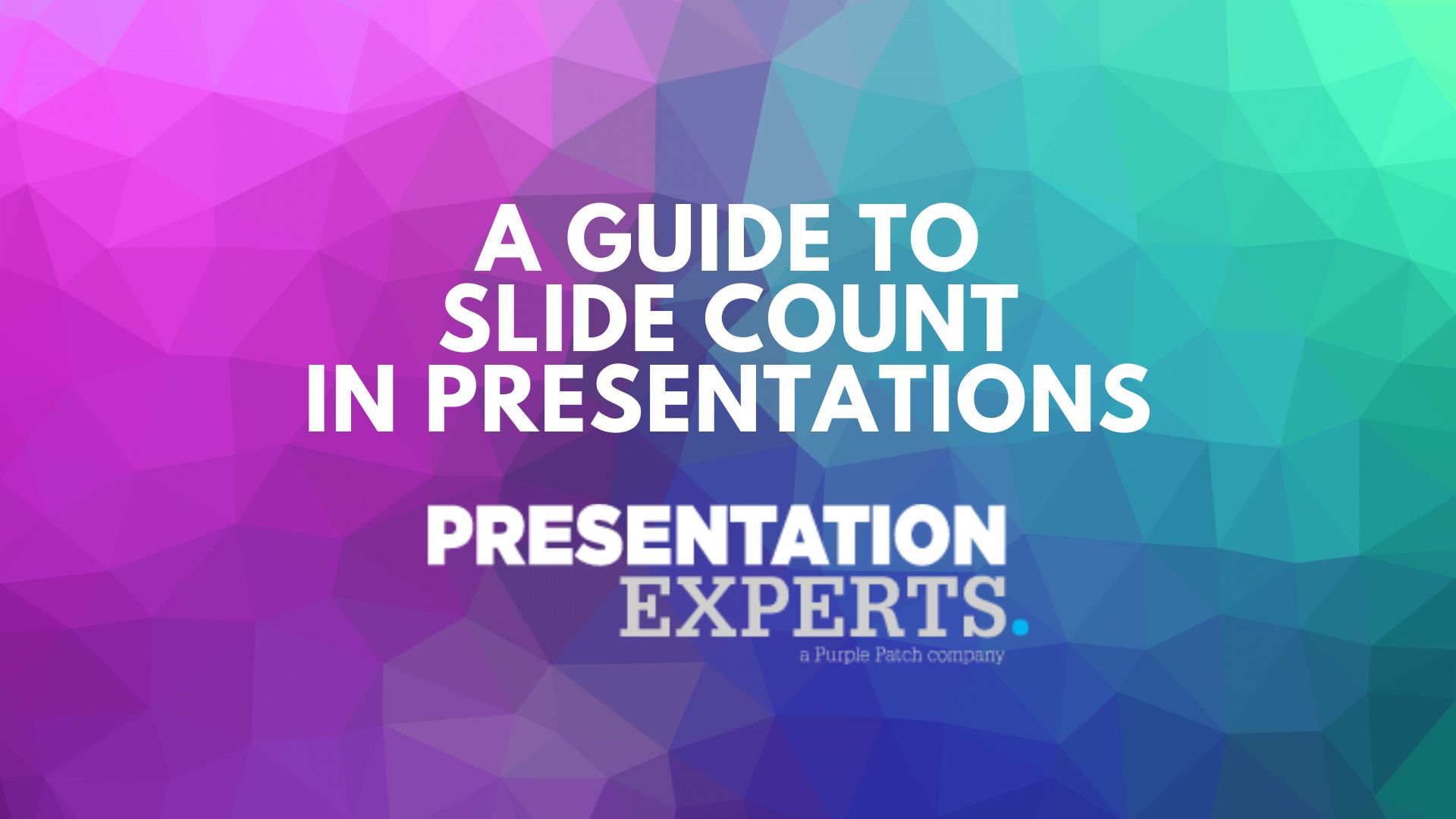Each slide of your presentation is like a canvas for your message, a tool to engage your audience, and a guide to navigate through your content effortlessly. With that being said, the slide count of your presentation can have a significant influence on the outcomes of your delivery. Whether you’re pitching an idea, presenting research findings, or delivering a keynote address, finding the perfect balance in slide count is crucial.
If you are creating a presentation and wondering what the right slide count to have based on the length of your presentation is, you have come to the right page! In this article, we will explore the factors that help us determine the ideal number of slides for different presentation lengths. But first, let’s have a look at some of the main reasons why it’s important to pay attention to the slide count of your presentation.
Why is it Important to Determine the Ideal Number of Slides for Your Presentation?
Effective Communication: Determining the ideal number of slides ensures that your message is delivered with clarity and impact. It allows you to focus on the most important points without overwhelming your audience with unnecessary information. By striking the right balance, you can effectively convey your message while keeping your audience engaged and attentive.
Flow and Pacing: The number of slides directly affects the flow and pacing of your presentation. Too many slides can result in a rushed delivery, leaving little time for reflection or discussion. Conversely, too few slides can lead to a disjointed presentation with gaps in information. By carefully planning the number of slides, you can maintain a steady pace and ensure that your presentation flows smoothly from one point to the next.
Professionalism: Presenting a well-organised and concise slide deck demonstrates professionalism and respect for your audience’s time. It shows that you have taken the time to thoughtfully plan and prepare your presentation, and that you value the opportunity to communicate with your audience effectively. A well-designed slide deck also reflects positively on your credibility as a presenter, enhancing your reputation and authority in your field.
Credibility and Expertise: By determining the ideal number of slides, you can showcase your expertise on the topic at hand. A carefully curated slide deck demonstrates that you have a deep understanding of your subject matter and can distil complex information into clear, digestible points. This enhances your credibility as a presenter and instils confidence in your audience, making them more receptive to your message.
Audience Engagement: Finally, determining the ideal number of slides is essential for maximising audience engagement. A well-paced presentation with the right number of slides keeps your audience interested and involved throughout. It allows time for questions, discussion, and interaction, fostering a deeper connection between you and your audience.
Information Retention: A balanced slide count helps improve the audience’s ability to retain information. Too many slides can overwhelm and confuse viewers, leading to decreased retention rates, while too few slides might not provide enough reinforcement for key points. Finding the ideal number ensures that your audience can absorb and remember the essential elements of your presentation.
Visual Appeal: The number of slides impacts the visual appeal of your presentation. A well-designed slide deck with an appropriate number of slides enhances the overall aesthetic and professionalism of your presentation. It allows for visually engaging elements such as images, charts, and graphs to complement your spoken content effectively.
Time Management: Determining the ideal number of slides is essential for effective time management during your presentation. Each slide represents a portion of your allotted time, and having too many or too few slides can throw off your timing. By carefully considering the number of slides, you can ensure that you stay on track and cover all necessary points within the allocated time frame.
Audience Satisfaction: Presentations with the right number of slides tend to result in higher levels of audience satisfaction. Viewers appreciate presentations that are well-paced, informative, and visually appealing. Finding the ideal balance in slide count helps meet audience expectations and ensures that they leave the presentation feeling satisfied and informed.
Adaptability: Determining the ideal number of slides allows for greater adaptability in various presentation scenarios. Whether you’re presenting to a small group of colleagues or a large audience at a conference, having the right number of slides ensures that your message can be effectively communicated in any setting. It also allows for flexibility in adjusting your presentation length based on time constraints or audience feedback.
What Factors Influence the Ideal Slide Count for Your Presentation?
Several factors influence the optimal slide count for your presentation:
Content Complexity and Depth: The complexity of your topic and the depth of information you wish to convey will dictate the number of slides needed. A complex subject may require more slides to ensure thorough coverage and clarity.
Audience Attention Span: Consider the attention span of your audience. Too many slides can overwhelm or bore them, while too few may fail to capture their interest. Tailor your slide count to maintain engagement throughout your presentation.
Speaking Pace and Style: Your speaking pace and presentation style also play a role in determining slide count. If you tend to speak quickly, you may need more slides to keep pace with your delivery. Conversely, a slower pace may allow for fewer slides with more detailed content on each.
Desired Level of Audience Interaction: Consider how much interaction you want to encourage during your presentation. If you plan to engage the audience through questions, polls, or discussions, factor in additional slides to accommodate these interactions without rushing through your content.
What’s the Right Number of Slides to Have in Your Presentation?
While there’s no one-size-fits-all approach to determining the perfect slide count, following some general guidelines can help you strike the right balance:
10 minutes: Aim for around 10-15 slides, allowing approximately 1 minute per slide. Focus on delivering a few key points concisely and effectively.
15 minutes: Consider using 15-20 slides, providing a balance between breadth and depth while maintaining a steady pace of delivery. Allow each slide to delve slightly deeper into your content without overwhelming your audience.
20 minutes: Aim for 20-25 slides to cover your topic comprehensively. This allows sufficient room for explanation, examples, and audience interaction without rushing through the content.
30 minutes: With half an hour at your disposal, aim for 25-30 slides. This provides ample time for thorough coverage of your topic while allowing space for audience engagement and interaction.
Factors such as content complexity, audience attention span, speaking pace, and desired level of interaction may influence variations in slide count. It’s essential to tailor your approach based on these factors to ensure your presentation resonates effectively with your audience.
Exceptions to the Slide Count Rule
While the guidelines shared above give you a good idea of the ideal slide count for most presentations, there are exceptions to consider. Here are a few scenarios where these guidelines may not apply:
Highly Technical Presentations: In presentations that cover complex or technical subject matter, such as scientific research or advanced data analysis, the optimal slide count may vary. In these cases, more slides may be necessary to adequately explain intricate concepts or present detailed data.
Creative or Artistic Presentations: Presentations that focus on creative or artistic expression, such as design portfolios or multimedia performances, may not conform to traditional slide count guidelines. These presentations often prioritise visual impact and storytelling over the number of slides used. Presenters in these contexts may employ fewer slides with more visually striking content to engage the audience and convey their message effectively.
Interactive Workshops or Training Sessions: Interactive workshops or training sessions often involve active participation from the audience, requiring a different approach to slide count. Presenters, in these settings, may need to adjust their slide count based on the level of audience engagement and the need for hands-on activities or discussions.
TED Talks: TED talks are renowned for their succinct and impactful presentations, typically limited to 18 minutes or less. While there are no strict rules regarding slide count for TED talks, presenters often use fewer slides to complement their narrative rather than drive it.
Corporate Presentations: Explore presentations delivered in corporate settings, such as sales pitches or project updates. Look for examples that effectively balance content depth with audience engagement, taking note of presentation design and delivery techniques.
Educational Seminars: Consider presentations delivered in educational settings, such as seminars or workshops. Identify presentations that effectively convey complex information in a clear and engaging manner.
Tips for Effective Slide Management
Managing your slides effectively is crucial for engaging your audience and conveying your message clearly. Here are some strategies to help you make the most of your slide deck:
Simplify Content: Keep your slides concise and focused, avoiding clutter and unnecessary information. Use bullet points, visuals, and minimal text to convey your message effectively.
Utilise Visuals: Incorporate relevant visuals such as images, charts, and graphs to enhance understanding and engagement. Visuals can help break up text-heavy slides and make complex information more accessible to your audience.
Storytelling Techniques: Structure your presentation as a narrative, using storytelling techniques to captivate your audience’s attention and create a compelling narrative arc. Arrange your slides in a logical sequence that guides your audience through your story.
Maximise Audience Interaction: Encourage audience interaction through strategic slide placement. Incorporate polls, questions, or discussion points to engage your audience and keep them actively involved throughout your presentation.
Audience Expectations: Consider the expectations of your audience when determining the appropriate slide count. Some audiences may prefer more visual aids to support the presenter’s narrative, while others may prefer fewer slides with more in-depth explanations.
Storyboarding: Before creating your slides, consider creating a storyboard or outline of your presentation. This allows you to visualise the flow of your content and identify the key points that need to be addressed. By mapping out your presentation beforehand, you can ensure that each slide contributes meaningfully to your overall message.
Relevance and Impact: Evaluate the relevance and impact of each slide in your presentation. Every slide should serve a specific purpose and contribute to the overall coherence and effectiveness of your presentation. Eliminate any slides that do not directly support your main points or add value to your audience’s understanding.
Visual Hierarchy: Use visual hierarchy to guide your audience’s attention and emphasise key points. Larger font sizes, bold text, and strategic placement can help draw attention to important information on your slides.
Whitespace: Don’t be afraid to use whitespace effectively in your slides. Whitespace, or negative space, helps create visual clarity and prevents your slides from feeling cluttered or overwhelming. Use whitespace to separate different elements on your slides and create a clean, uncluttered layout that enhances readability.
Consolidation: Look for opportunities to consolidate information and reduce the overall number of slides in your presentation. Combining related points or condensing text can help streamline your presentation and prevent information overload.
Final Thoughts
By following the guidelines outlined in this article and employing effective slide management strategies, you can create a compelling presentation that resonates with your audience and effectively conveys your message. Remember that there’s no one-size-fits-all approach to slide count, and flexibility is key. Tailor your slide count and content to suit the specific context and objectives of your presentation, and don’t be afraid to experiment and adapt based on audience feedback and your own experience.
Are you new to the world of presentation design and feeling overwhelmed by the task of determining the ideal number of slides for your presentation? Our team of presentation experts can help! At Presentation Experts, we specialise in helping our clients navigate the complexities of presentation design with ease.
Whether you’re preparing for a business pitch, academic presentation, or public speaking engagement, our team of experienced professionals is here to assist you, every step of the way. To discover how we can elevate your presentation game to the next level, contact us today!