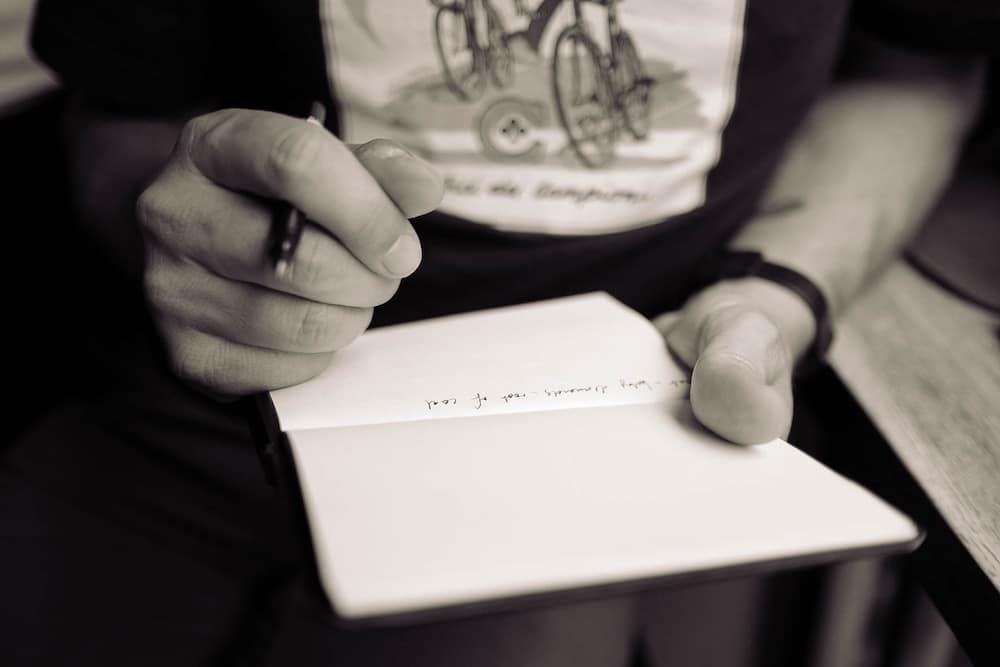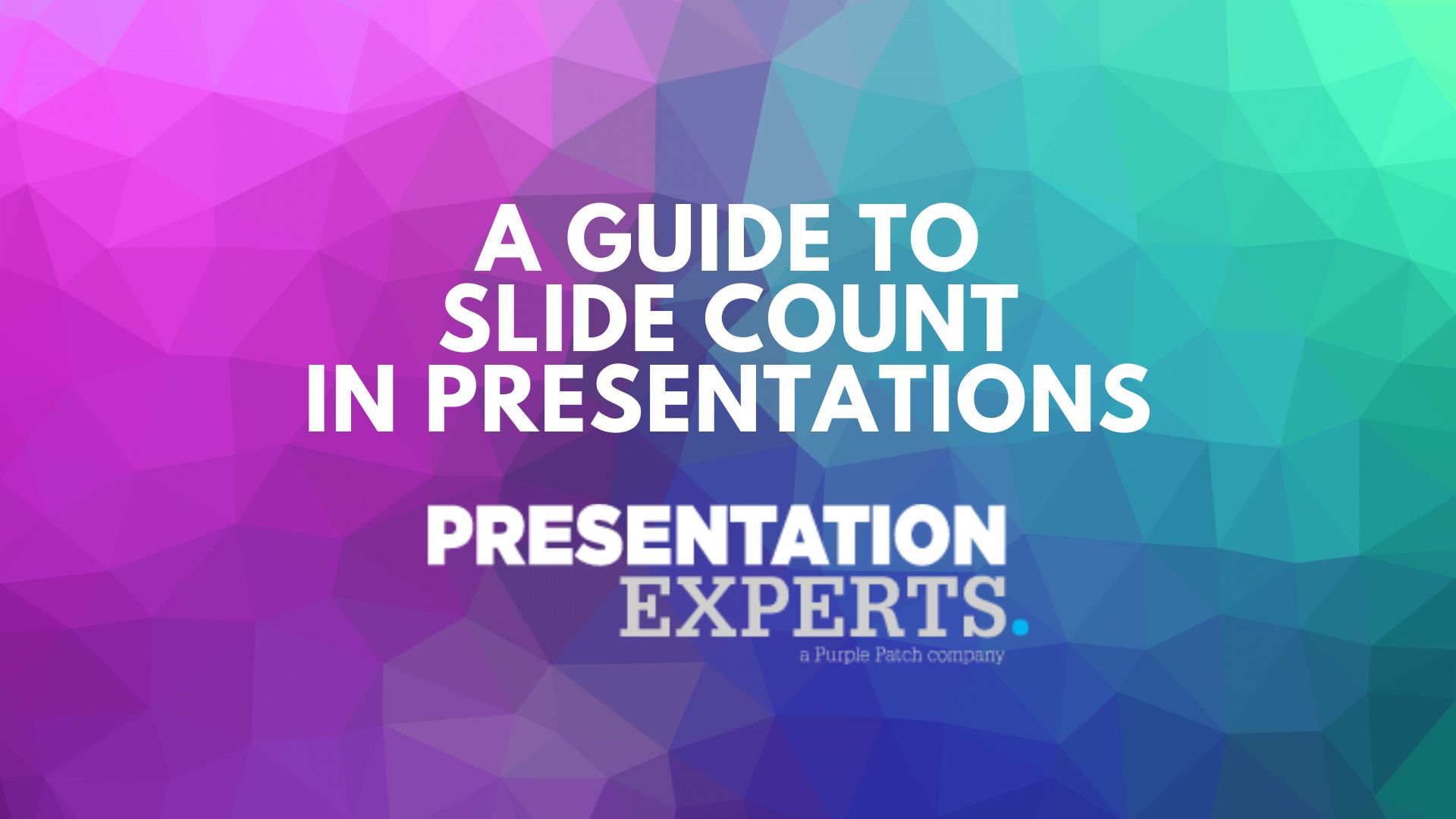Designing a professional PowerPoint presentation is not something that should be rushed into. Like anything else, to get the very best results a good amount of planning is required.
The difference between a presentation that has been carefully put together, and one that has not, may not be immediately noticeable to you, but it will become quickly apparent to the audience. Attention spans are short and if time and thought has not been put into the PowerPoint design, this will spread across the collective before you’ve barely started.
To find out what fundamental steps are needed to design keynote, sales pitch or internal training presentations let’s go into more detail below.
Step 1: Establish the aim of the presentation
Before starting your PowerPoint design, you need to know why you are doing so. Think of it like a road map – once you have your destination in mind the most efficient route can be planned which makes the journey ten times easier before the key is even put into the ignition.
Classic storytelling is traditionally broken up into three acts – a beginning, middle and end. Each stage transitions from one to the other, setting each segment up before reaching its conclusion. You can think of your presentation in the same way, working backwards from a powerful end point.
This will enable you to plan the action you want the audience to take during your sales pitch, or when you have finished speaking. The best presenters make it seem effortless but this is only possible by having a clear method and organising the information in precise detail.
Step 2: Consider the presentation audience

Do you know who your audience will be and what they may want to see in this presentation? If you are designing a sales pitch or a keynote PowerPoint presentation it helps to understand the business pains and challenges of the people who will be listening.
This may seem like an obvious point to make but it can be easily overlooked. We’ve seen countless presentations without a clear design process so caught up in the aesthetics that the message is quickly lost.
Aside from the commercial angle, what type of audience will you be speaking to? Consider their age, job profile and how long they will be sitting there. You will get their full attention at the start but it is down to you to keep hold of it – and your responsibility to figure out how! The clues are all there but you have to learn to read them before and during the event.
Step 3: Establish the brand message
A presentation is there to complement the speaker addressing the room. You want the attention of the audience focused on yourself and only ever taken away towards the PowerPoint presentation when you’ve guided them towards it.


The images and text used in the presentation still play a powerful role and this needs to be consistent in terms of both style and message. The colours used throughout the PowerPoint design will need to feel welcoming to the eyes of the audience while remaining in line with your branding.
Use of text should be minimal but strong enough to encourage the audience to remain engaged while you are talking, and remain in their minds once they have left.
Step 4: Storyboarding
The importance of storyboarding a presentation cannot be overstated. Once you have a clear idea of who your audience is, the purpose of the presentation and its context, then you can start to plan the PowerPoint design.
As graphic designers, we use this process as a way of plotting the route towards the finished design. It allows them to communicate their ideas visually and to experiment with any possible changes in style and sequence before the work is actually started. This saves time, labour and money for the client, making it a far more efficient process from start to finish.
No additional software or complicated tools are required to begin storyboarding a presentation. All it requires is a pencil and a stack of unused paper alongside extensive experience! Without this sort of planning the logical structure may not appear in the final design which will make a huge difference to the audience’s experience.
Step 5: Get to PowerPoint and design!
Now you have established the aim of your presentation, taken the audience into consideration, thought about the branding messaging and planned a storyboard, now you are ready to get down to designing your all-important PowerPoint presentation.
By following the four previous steps you will be in a powerful position to create the best presentation possible. This will allow you to make the most of the hard work you have done up until this point, right through to the moment you step out in front of your audience.
Also bear in mind that this professional approach to designing a PowerPoint presentation is how the very best agencies organise their PowerPoint design services. So, if you are ever in doubt, always refer back to these steps as it will enable you to produce a high-quality presentation that will make all the difference.
Whether working on internal training presentations or helping businesses to prepare for an important keynote speech, these are the five steps we refer to on every occasion. The success of our PowerPoint design services is reliant on listening to the needs of the customer combined with detailed planning, and by following the same basic rules you will see how much more professional your presentation can become.
If you’d like to speak to our expert team about an upcoming presentation that you’d like to have professionally designed contact us here